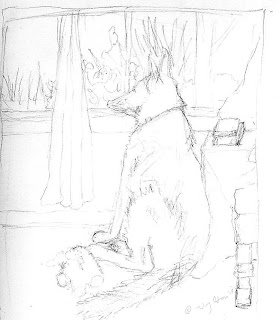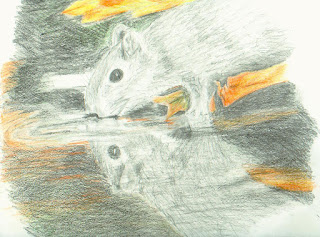I had fun creating it, and it was a great opportunity to practice things such as cloth, wood, fur, and light effects.
5.30.2013
Digital Illustration has Gone to the Dogs...
I believe I've finished my Photoshop painting, which I'm calling "Watching."
I had fun creating it, and it was a great opportunity to practice things such as cloth, wood, fur, and light effects.
I had fun creating it, and it was a great opportunity to practice things such as cloth, wood, fur, and light effects.
5.29.2013
Why Not Twoodle?
What's a twoodle? Combine doodle with twitter, and you've got a twoodle! It's a weekly drawing activity started by Alicia Padron on twitter. Combine 2-3 random words suggested by others or that you've thought of yourself, draw it, and #twoodle it!
Great fun and practice. Also gets ideas flowing. I've loved seeing what others are twoodling, too!
Here's mine for last week for giraffe and pastrami:
Great fun and practice. Also gets ideas flowing. I've loved seeing what others are twoodling, too!
Here's mine for last week for giraffe and pastrami:
5.24.2013
"Finding" My Art
I guess I'm still trying to "find myself" as an artist. While I really dislike this phrase, I can't really think of a better way to put it. I look at other artists' portfolios and see a unity(?) in their work that I don't seem to have. My art is literally all over the place. So, I've come to the conclusion that I'm still trying to....figure out my style(?) I don't know....do I need to stick with one style? I don't know...
I just love so much to experiment, though, and to push myself to try new techniques!
What's a girl to do? For now, I guess I'll keep practicing and testing and see what happens...
Here's what I'm working on, at the moment. Really enjoying painting digitally...seeing what Photoshop and I can do.:)
I'll update this, probably when it's complete.
I just love so much to experiment, though, and to push myself to try new techniques!
What's a girl to do? For now, I guess I'll keep practicing and testing and see what happens...
Here's what I'm working on, at the moment. Really enjoying painting digitally...seeing what Photoshop and I can do.:)
I'll update this, probably when it's complete.
 |
| Keyser wistfully looking out the window, like me searching for my artistic style. |
5.21.2013
How to Put Together a Portfolio
Just read a great article on putting together a portfolio, written by Juana Martinez-Neal. This is the first of a series of posts on this topic. I don't know about you, but I can certainly use some help with this!
Just click here to read: How to Put a Children's Illustrator Portfolio Together
Just click here to read: How to Put a Children's Illustrator Portfolio Together
5.18.2013
Helpful Pinterest Tips for Artists
I've now seen 2 illustrators discussing how to use Pinterest to improve your work, fuel creative genius, and to get your work out there. Also, it's a good way to see what other people (besides family and friends;) think of your work.
I'm too lazy to write about it myself, plus, this has been explained marvelously by a couple of illustrators much more experienced than myself, so I'll defer to them...
Check out Will Terry's blog post about it here (you have to scroll WAY down to see it...you may see some other helpful things along the way, too).
Read Emma Block's post about it here.
Both have some practical and motivating ideas. Have fun!
I'm too lazy to write about it myself, plus, this has been explained marvelously by a couple of illustrators much more experienced than myself, so I'll defer to them...
Check out Will Terry's blog post about it here (you have to scroll WAY down to see it...you may see some other helpful things along the way, too).
Read Emma Block's post about it here.
Both have some practical and motivating ideas. Have fun!
5.17.2013
Squirrel Graphic
Yet another squirrel....I'm also working on taking images and drastically simplifying them. This is a good exercise for me, as it doesn't come naturally!
Helpful Tips for Creatives
Check out my new page, devoted to sharing posts by Alex Mathers. This is from his site called Red Lemon Club. Just click the tab above called....so original....."Red Lemon Club."
Thanks, Alex, for sharing your expertise!
Thanks, Alex, for sharing your expertise!
5.15.2013
Simply Messing About Blog
I just added a link on my "Resources" page. It will take you to a blog by some ladies (Renee Kurilla, Tracy Bishop, Christina Forshay, and Laura Zarrin) who are amazing illustrators. I so appreciate their willingness to teach and encourage!
My Process of "Painting" in Photoshop: Part One
I tweeked one of my previous squirrels in Photoshop. I love experimenting with materials in the "real world" and, apparently, I love experimenting digitally, as well! Guess that would make sense.
I've been learning so much by reading other artists' processes and viewing their tutorials. I'm sure Photoshop (and other digital illustration software) has a nearly endless list of things to learn...which can be cool and overwhelming at the same time! But, I'm gradually wading through it and thought I'd share some of my process from the bit I know.
1. First, of course, I opened the image in Photoshop.
2. Next, I simply created a new layer atop my scanned pencil drawing and started "painting" with a textured watercolor brush. I actually created an outlined version, too, but decided I preferred it sans outline.
3. For this type of work, I like to gradually build up layers of "paint," by using a low opacity brush (I think it was around 10-20).
4. I also like to add subtle color changes as I go. For example, there are a couple of different shades of gray used throughout the picture. On the squirrel, there is also a little brown hair and some light pink on the nose and around the mouth and in the ear turned this way. On the leaves, I used yellow, orange, and a gray, built up, as needed, to create highlights, shading, and depth.
5. Each time I do something different, that I might want to erase, without affecting the layer below, I create a new layer. That's one of the great things about digital art!
6. In places, I used the eraser at a low opacity to kind of blend and tone down areas.
Anyway, that's about it. I know there are people who know tons more than me about this, but, hey, maybe you'll learn something....
I've been learning so much by reading other artists' processes and viewing their tutorials. I'm sure Photoshop (and other digital illustration software) has a nearly endless list of things to learn...which can be cool and overwhelming at the same time! But, I'm gradually wading through it and thought I'd share some of my process from the bit I know.
1. First, of course, I opened the image in Photoshop.
2. Next, I simply created a new layer atop my scanned pencil drawing and started "painting" with a textured watercolor brush. I actually created an outlined version, too, but decided I preferred it sans outline.
3. For this type of work, I like to gradually build up layers of "paint," by using a low opacity brush (I think it was around 10-20).
4. I also like to add subtle color changes as I go. For example, there are a couple of different shades of gray used throughout the picture. On the squirrel, there is also a little brown hair and some light pink on the nose and around the mouth and in the ear turned this way. On the leaves, I used yellow, orange, and a gray, built up, as needed, to create highlights, shading, and depth.
5. Each time I do something different, that I might want to erase, without affecting the layer below, I create a new layer. That's one of the great things about digital art!
6. In places, I used the eraser at a low opacity to kind of blend and tone down areas.
Anyway, that's about it. I know there are people who know tons more than me about this, but, hey, maybe you'll learn something....
Oh yeah, I kept the pencil marks in it from the original. I like the texture.
Had so much fun creating this! Thanks for reading.:)
5.14.2013
"SQUIRRELS!"
I was just thinking....I believe I'm almost as obsessed with squirrels as Keyser. Although, I do not sit at the back, sliding glass door, watching for them, and then start whining to go outside when I see one. Hopefully, I won't get that bad...hopefully....
Baby Squirrel in Photoshop "Watercolor"
Okay, I admit it. I'm obsessed with squirrels, lately. Well, I have these stories involving squirrels that I'm thinking of writing and illustrating...we'll see how it goes...but, in the mean time, I'm practicing and experimenting with some techniques, such as a vintage-ish color scheme, as in the drinking squirrel piece posted below (I may upgrade that one to ink outline...not sure). Also, did this one in a "watercolor" look, plus other textures, in Photoshop (after drawing original in pencil & scanning).
5.11.2013
5.03.2013
5.01.2013
Hats Off!
I just have to say, my hats (or, hat, I suppose:) off to those who can draw cartoony characters. It's been such a challenge for me to move from realism to "tooning"! Good job, ya'll!
Subscribe to:
Posts (Atom)